The Project Tree and New Projects
When a new project is created, the Project Tree is automatically populated with several default objects; Project, Site, Building and a default Zone named AllRooms.
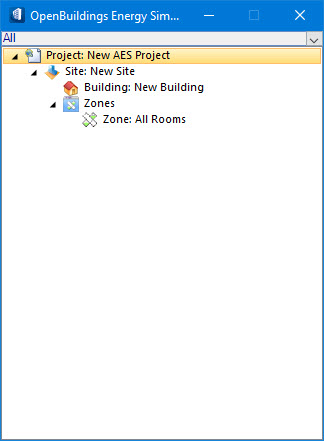
At this stage the project data is defined per the defaults setup in the Defaults Manager dialog box. This includes the default room data that will be used when rooms are created using the building modeling tools or applied to the spaces existing in imported projects.
Typically, this is when you change some of the project’s default data, to set certain assumptions for the project, the site and the building which will be considered during the modeling of the building and when the energy calculations and simulations are executed.
